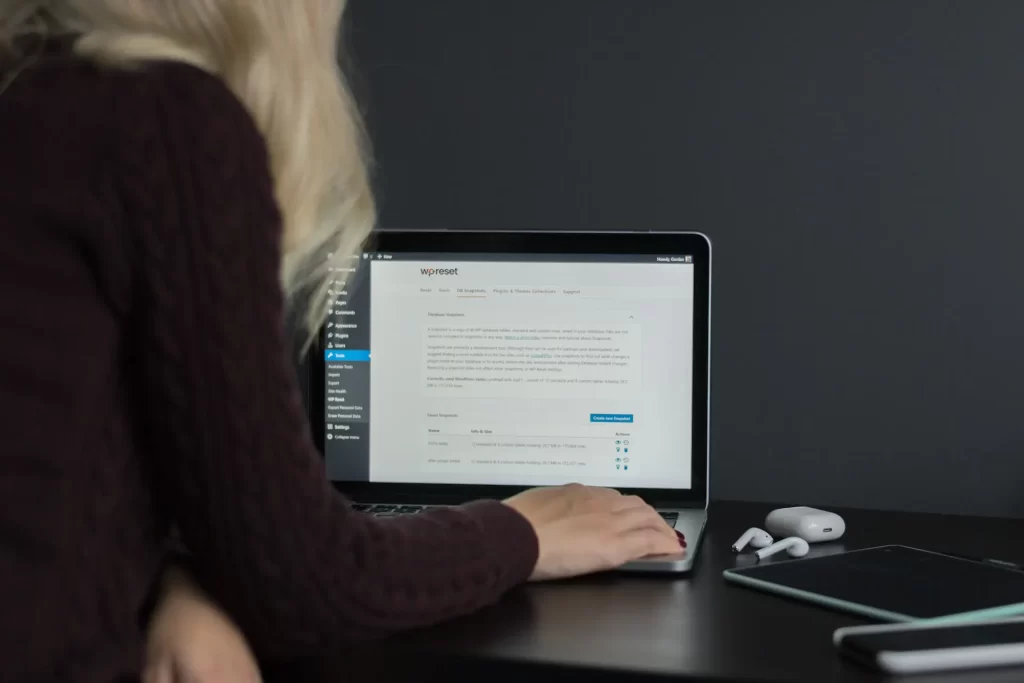This article explains how readers can subscribe to your site or blog and receive email notifications.
Blog Subscriptions
On WordPress.com, any reader can follow (subscribe to) your blog to receive an email every time you write a new post. To encourage readers to subscribe to your site, add the Subscribe Block to your homepage, sidebar, footer area, or in any post or page.
You can also make use of Block Patterns to easily add beautiful premade designs to encourage subscribers to sign up, like this: A Newsletter Subscription block pattern
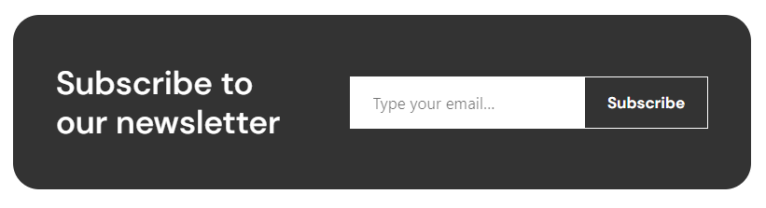
People with a WordPress.com account can also subscribe to your site by clicking the Follow button in their admin bar. Readers without a WordPress.com account can click the Follow button and input their email address instead. For more information about this, see Following Blogs. This feature is enabled on all WordPress.com sites by default, so there’s no action you need to take to activate it.
Since its debut last December, we’ve been improving WordPress.com Newsletter to meet the needs of writers and creators everywhere. Now we’re introducing a big update — the ability to add paid subscriptions and premium content, whatever plan you’re on. Including the Free plan.
Here’s the deal — you can now kickstart your newsletter without spending a penny, build your audience, and then add paid subscriptions into the mix at any point. It’s a great way to explore the shape of your newsletter without paying upfront while giving your readers a way to support your work at any point along the way. If you want to keep on growing, our paid plans provide lower transaction fees and all the features you need to manage and scale your newsletter and website.
Let your readers fuel your creativity
Paid subscriptions let your fans support your art, writing, or project directly. Once your creativity has captivated your audience, there’s a good chance some of them will gladly give something back by supporting your work financially.
And it’s not an all-or-nothing game. You can still put out free posts to grow your readership, enable one-time tips and donations, or keep some of your content exclusive to subscribers.
Take more creative control
We’re all about giving writers and creators the power and flexibility to do things their own way.
From selecting beautiful visual themes, customizing them to make everything feel more like you, or turning your newsletter into a full-fledged website or store, you’ll save time, cut costs, and have a bunch fewer logins and browser tabs to navigate by keeping everything under one roof.
Then, as your newsletter flourishes, you can tap into a universe of plugins, themes, and design patterns with affordable upgrades, whenever the time’s right. That means you can scale smoothly from a free newsletter to one that starts helping you earn, without feeling penned in by a rigid plan or restricted features.
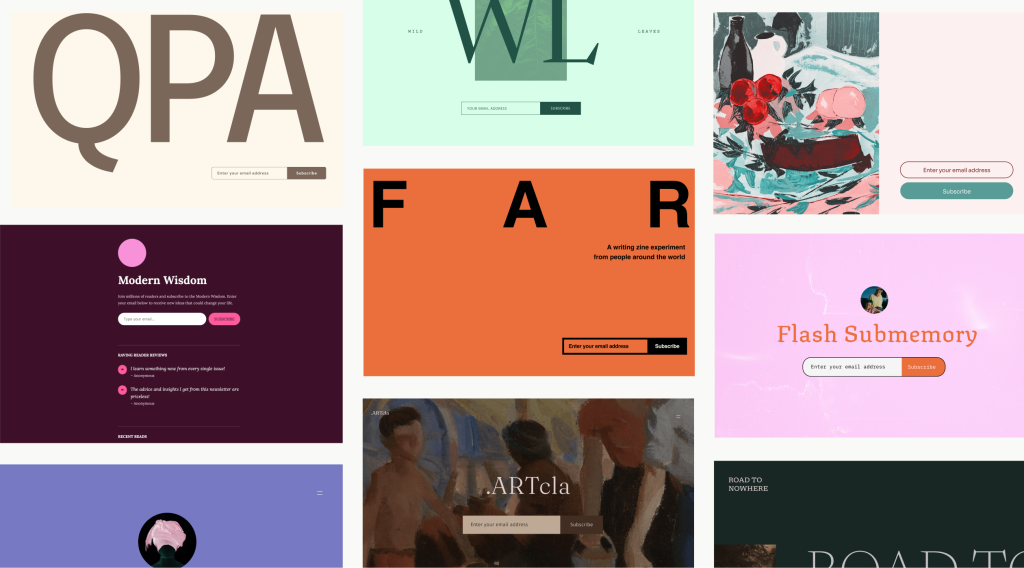
Kickstart your newsletter
Whether you’re thinking of starting up a paid newsletter from scratch or ready to take your existing one up a notch, there’s no better time than now.
Signing up for Newsletter is the quickest route to writing, publishing, and expanding your audience from scratch. And if you’re switching from another platform? No worries, you can bring existing subscribers along for the ride during the setup process.
Amplify an existing site with newsletter features
But you don’t need to start from zero. At WordPress.com, any site can add or become a newsletter. If you’ve been thinking about growing your audience, you’ve got the Subscribe Block and Newsletter Patterns at your disposal to get up and running quickly. They’re the perfect duo to transform a fleeting visit into a lasting bond.
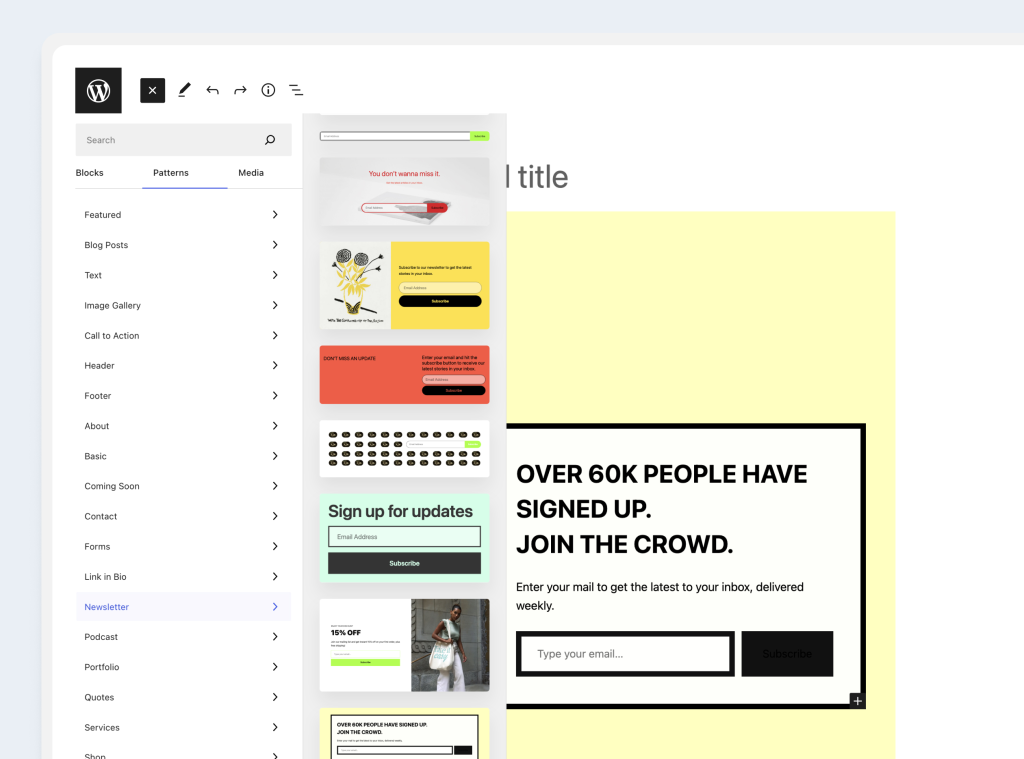
Getting started
Once you’re all set up, introducing paid subscriptions or content gating to your newsletter is simple stuff. Whenever you publish a post, just tick a box to make any post available to everyone, subscribers-only, or just the paying ones.
Here’s how to get started:
- Log in to your WordPress.com dashboard.
- Click on “Earn” in the Tools section.
- Set up a Stripe account to start receiving payments (or connect your existing account).
- Configure your payment plan to establish your subscription fee and cadence.
Your readers will be able to pay for subscriptions directly from your site, with transaction fees as low as 10% of revenue on the Free plan, decreasing as you level up to our paid plans, down to a 0% fee on the Commerce plan. Payments are processed through Stripe and are available in the countries where Stripe is currently supported.
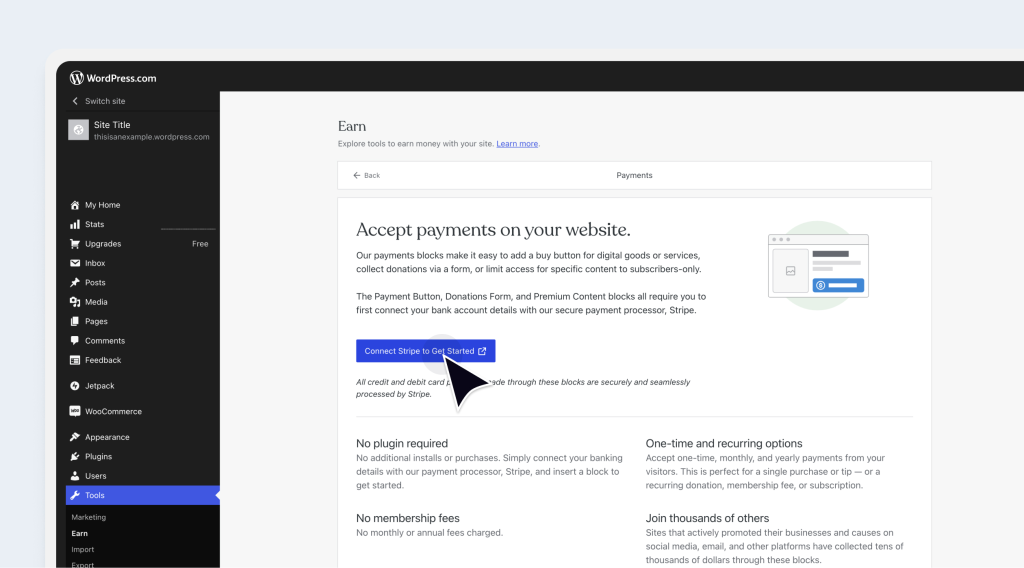
You’re in great company
With over 20 million emails sent out every day by WordPress.com to pretty much every country in the world, rest assured that your newsletter will land in your audience’s inbox reliably and securely. And as your audience grows, you can sit back comfortably knowing that WordPress.com is finely tuned to scale with your ambitions. However far you want to take things.
What’s next?
Newsletter is ever-evolving, and we’re always on the case refining the design, experience, and offerings for writers, creators, and publishers like you. We’re all ears for your ideas for our next steps in making it easier for more people to publish and earn from their work, without barriers to getting started.
Sending Emails
When you publish a new post, the notification email is sent automatically by WordPress.com. You can also schedule posts for a future date — the notification email will be sent soon after the post goes live on your site.
By default, your post will be accessible to everybody and emailed to all subscribers. You can control who can view the post using the Newsletter access setting of the post.
You can choose one of the following options:
- Everybody: the post will be visible to everyone.
- All Subscribers: the post will be visible to your subscribers only. This includes free subscribers. Anyone who has not subscribed will see an option to subscribe to view the post.
- Paid Subscribers: the post will be visible to subscribers who have paid through the payment plan.
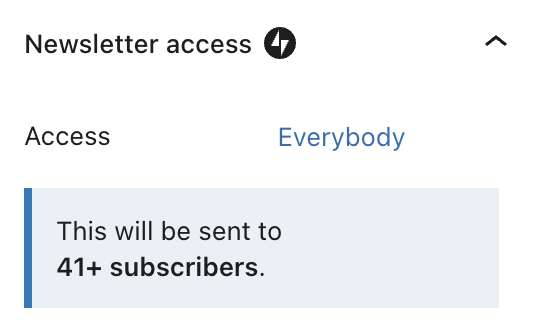
Your subscribers can decide to receive an email each time you post, or to receive daily or weekly digests of all of your new posts. They can also elect to receive no emails but to read your blog only in the WordPress.com Reader.
WordPress.com will only send out notifications for new public posts. Publishing other content types (like pages or a custom post type) or updating an already published post will not send a notification e-mail. If your site is set to private, your subscribers will not receive any email notifications of your posts.
Paying Subscribers
You can create paid content for paying subscribers only. See Create a Paid Newsletter for more.
Viewing Your Followers
You can view a list of your subscribers from your dashboard by clicking on Users and viewing both the Followers and Email followers tabs. To learn more about and manage your followers, visit the My Followers guide.
Disable Post Notification Emails
Sometimes you may not want an email notification to go out for a new post.
You can achieve that by making the whole site private, publishing the post, then making the site public again.
On plugin-enabled sites, you can stop new post notification emails by turning off Jetpack Subscriptions. Turning off Subscriptions also means new subscribers cannot subscribe to your blog. This cannot be turned off on sites with our free, Personal, or Premium plans.
To turn off Subscriptions:
- Go Jetpack → Dashboard → Settings → Discussion
- Scroll down to the Subscriptions section
- Disable the Let visitors subscribe to new posts and comments via email option.
Other Newsletters Platforms
If you want to design and send a custom newsletter where you are in control of the email design and when emails are sent, we integrate with a number of popular services to allow you to collect email addresses on your website. Click the below links to learn more about each option:
If you wish to collect email addresses without using one of the above services, you can use a Form block for your email list.
Newsletter Plugins
If you have a plugin-enabled site, you can install one of many plugins to set up an email list and create and send emails to your subscribers. You can install any plugin you like. If you’re not sure which one to choose, we recommend MailPoet!