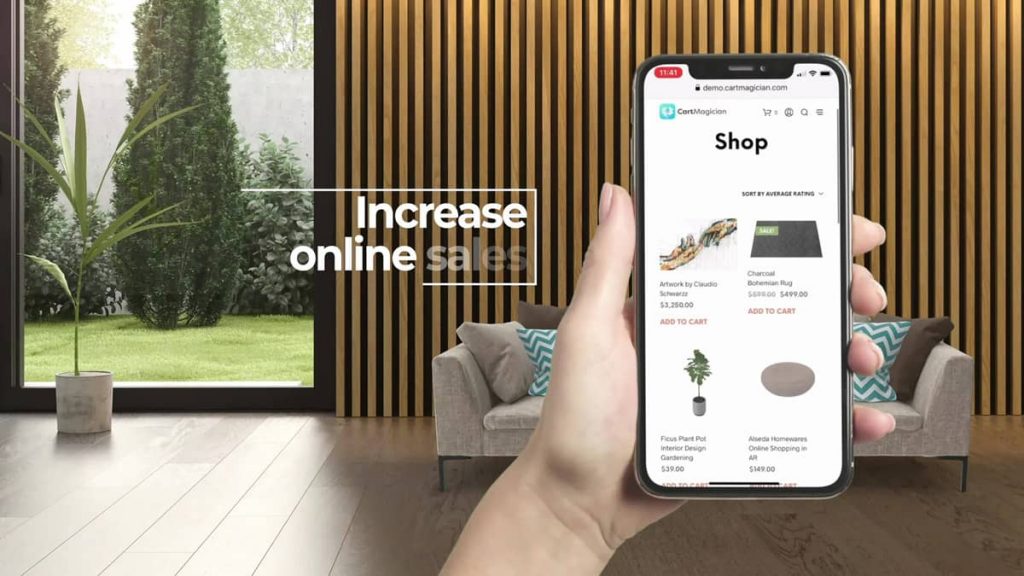WooCommerce AR Plugin
CartMagician, iOS kullanıcıları için artırılmış gerçeklik (AR) deneyimlerini mağazanıza sorunsuz bir şekilde entegre etmenizi sağlıyor. CartMagician ile AR kullanarak etkileşimlerinizi yükseltebilir ve alışveriş sepeti dönüşümlerinizi arttırabilirsiniz.
WordPress WooCommerce AR Plugin
E-Ticaret için arttırılmış gerçeklik ürünlerinin öneminden bahsetmiştik. WordPress WooCommerce e-ticaret siteleri için de AR alanında yeni plugin ve teknolojiler çıkmaya devam diyor. Applause Digital Pty Ltd nin yeni ürünü CartMagician WooCommerce IOS için piyasaya sürülen Woocommerce eklentisi.
Welcome to CartMagician. Spicing up online shopping carts with product visualisations in augmented reality. No apps. Helping you create virtual showrooms for customers anywhere anytime. #ecommerce #webar #cartmagician #online retail #woocommerce #products pic.twitter.com/JeOLscbTbQ
— CartMagician Augmented Reality Platform (@cartmagician) February 2, 2020
Müşterinizin çevrimiçi alışveriş deneyimini geliştirin – No-code/ No-app
Müşteriler, satın aldıkları ürünleri en çok uymadığı, beğenmediği için iade ediyor. Burada müşteriye ürünü denetiyormuş gibi Arttırılmış Gerçeklik uygulamaları ile deneyimleterek iade oranlarını azaltabilirsiniz.
CartMagician; Müşterilerin Apple iOS cihazlarındaki web sitesi tarayıcısını kullanarak WooCommerce mağazanızı açmaları ve önlerindeki içeriği etkinleştirmek için ürüne dokunmaları yeterlidir.
WooCommerce kullanan E-ticaret siteleri için basit, kolay AR Plugini
Birkaç dakika içinde WooCommerce mağazanıza iOS için şaşırtıcı bir WebAR içeriği ekleyeceksiniz. Hemen başlayabilmeniz için indirip, kurup etkinleştirmek ve birkaç dakika içinde IOS ile güzel bir müşteri deneyimi sunabileceğiniz AR ürün deneyimi ekleyebilirsiniz.
CartMagician WooCommerce WordPress IOS AR Plugin
Cartmagician’ı kurduktan sonra hızlı bir şekilde tüm ürünlerinize iPhone AR kamerası ile sanal gerçeklik videoları ekleyebilir müşterilerinizin ürünleri birebir sanki karşısındaymış gibi deneyimletebilirsiniz. Tüm e-ticaret ürün kataloğunuzu güncelleyebilirsiniz.
 | Word-press compatibility You can add the CartMagician Pro for WooCommerce plugin to any WordPress site. |
 | Quick installation CartMagician AR can be installed via the WordPress Dashboard in around 1 minute. |
 | Flexible options for uploading AR content Link to hosted AR content, upload USDZ & GLB media files or use a WebAR shortcode ‘View in AR’ button anywhere on your product page. |
 | The ability to upload both USDZ & GLB file formats* Unlike the CartMagician AR plugin which only adds content for iOS users, CartMagician PRO allows you to add both USDZ and GLB formats to your site. This provides access to WebAR experiences for your customers whether they use an Android or iOS device. |
 | Unlimited AR product uploads to your site Add as many WebAR files to your site as you like – showcase your best products or add an AR experience for every product in your catalogue. |
 | Mobile-ready WebAR experiences Apple devices running iOS 12+ and Android devices with ARCore are already AR-enabled, so customers can instantly view products marked with the AR symbol. There is no need for them to download an external app. |
 | Compatibility with the CartMagician WebAR Platform The plugin is compatible with the CartMagician WebAR conversion tool so you can create USDZ (iOS) and GLB (Android) files and add them to your site in one seamless workflow. |
 | Online help desk & chat support CartMagician are there for you whenever you have a query – whether you need help installing the plugin or adding your AR conent. |
Bilgi ve Gereksinimler
- iOS 12 yüklü
- iPhone ve/veya iPad kullanıcısı
- En iyi Safari ile görüntülendi
- Google Chrome ile uyumlu
Minimum Kurulum Gereksinimleri
- WordPress 5.0.x
- WooCommerce 3.5.1 or greater
- PHP 7.0+ or greater is recommended
- MySQL version 5.0 or greater (MySQL 5.6 or greater is recommended)
- MIME-Type: (model/usd usdz and model/und.pixar.usd .usdz to identify them as AR viewable)
WooCommerce eklenti resmi sayfasına burdan ulaşabilirsiniz.
Discover more from Dijital Teknoloji Blogu - Teknotr.com
Subscribe to get the latest posts to your email.