Chrome new features 2021
Chrome gets faster and easier to use with each update. New features to try: a better way to send links and find your tabs faster.
PRODUCTIVITY
Sharing a link? Skip to the good part.
Try “Copy link to highlight” when sharing links. When a recipient opens your link, it will send them right to the part of the page you selected, instead of the top of the page.
- Highlight the text you want to share.
- Right-click and select Copy link to highlight.
- Paste the link anywhere, like an email or message thread.
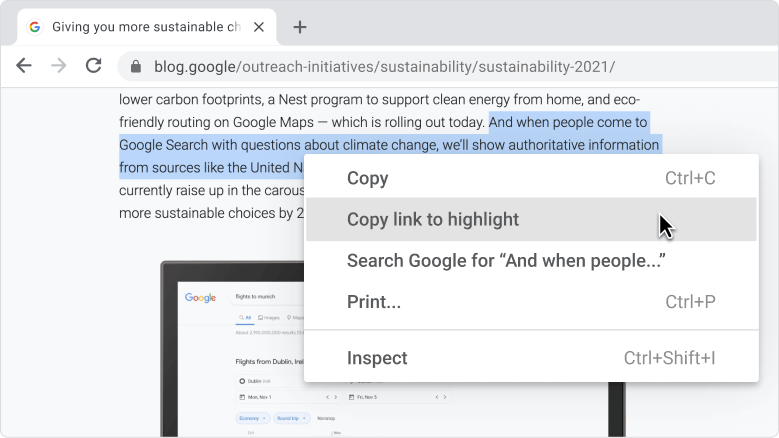
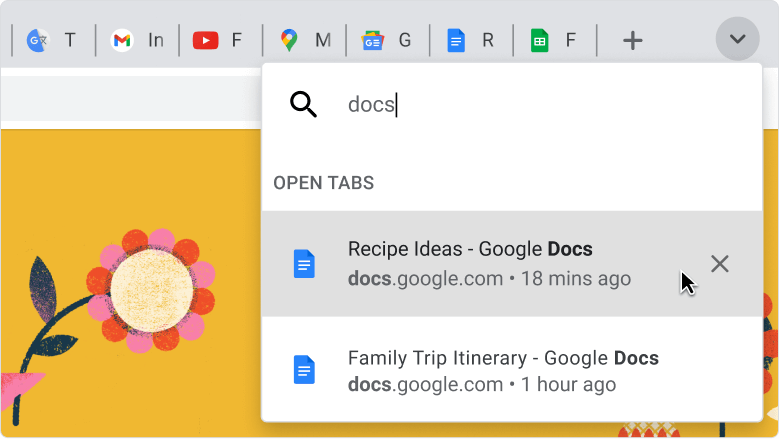
PRODUCTIVITY
Use tab search to find your tabs faster
Have a lot of open tabs? If you have trouble finding your tabs quickly, try Chrome’s tab search feature.
At the top of your Chrome window, click the tab search icon or to see a list of all your open Chrome tabs.
CHROME TIP
Pick a new background and color for Chrome
Want a new look for your browser? Check out Chrome’s backgrounds and colors. If you use multiple Chrome profiles, you can even use a different background for each one.
- Open a new tab.
- At the bottom right, click Customize Chrome.
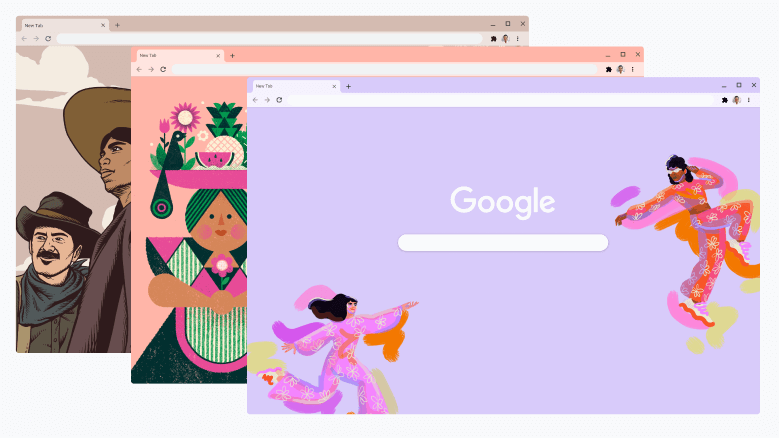
You can group tabs to keep related pages together in one workspace. To create a tab group, just right-click any tab and select Add tab to new group.
- Right-click a tab.
- Click Add Tab to new group.
- Click New Group or click the name of an existing tab group.
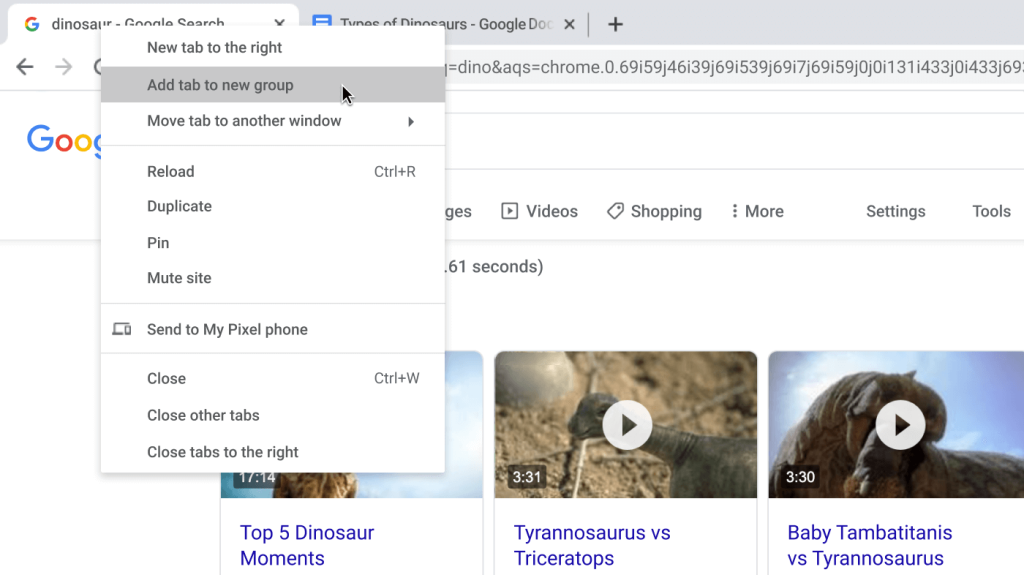
When you create a group, the tabs in your group will all have the same color. You can assign different colors to different groups to find them faster. Just click the circle next to your tab group to enter a name and pick a color.
- Right-click the colored circle next to the tab group you wish to name.
- Enter a name for the tab group.
- Pick a color for the tab group.
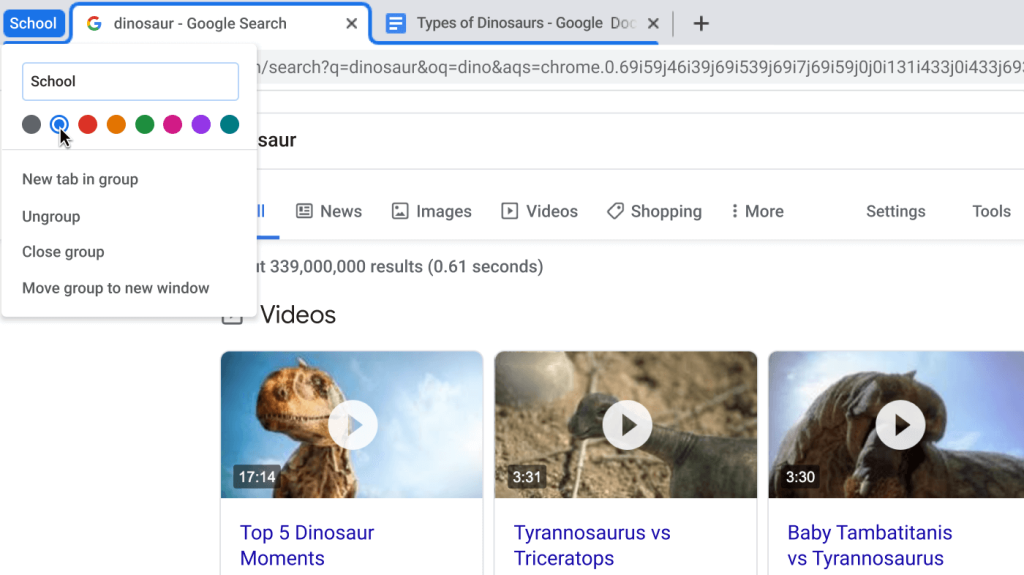
A simple click is all it takes to collapse a tab group when you need more space. Just click once on your Tab Group name to collapse, then click again to reopen.
- To expand or collapse a tab group, click its name or colored circle.
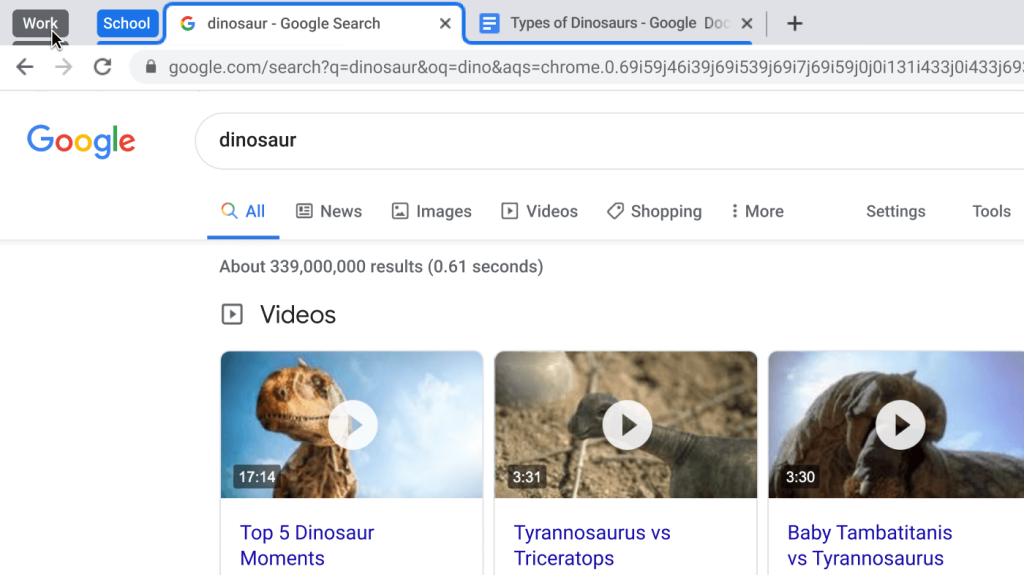
Tab groups are easy to rearrange. Click and hold the name of your Tab Group and drag to the desired spot.
- Click and drag a tab group name or colored circle to move the whole group.



